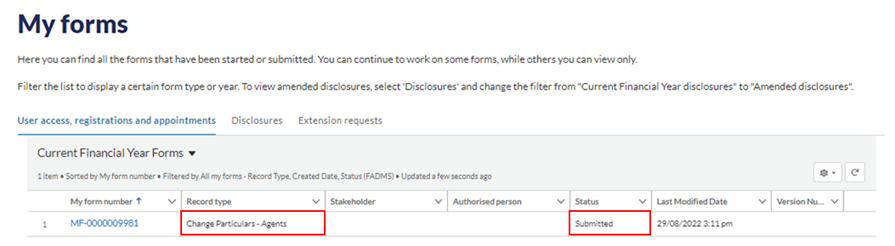Updating the details of a registered agent
1. Log in to Funding and disclosure online as an appointed agent of a political party, associated entity or third-party campaigner.
2. Select the quick link ‘Update registered details’ or click the 'Registrations' tab and select ‘Update registered details.’
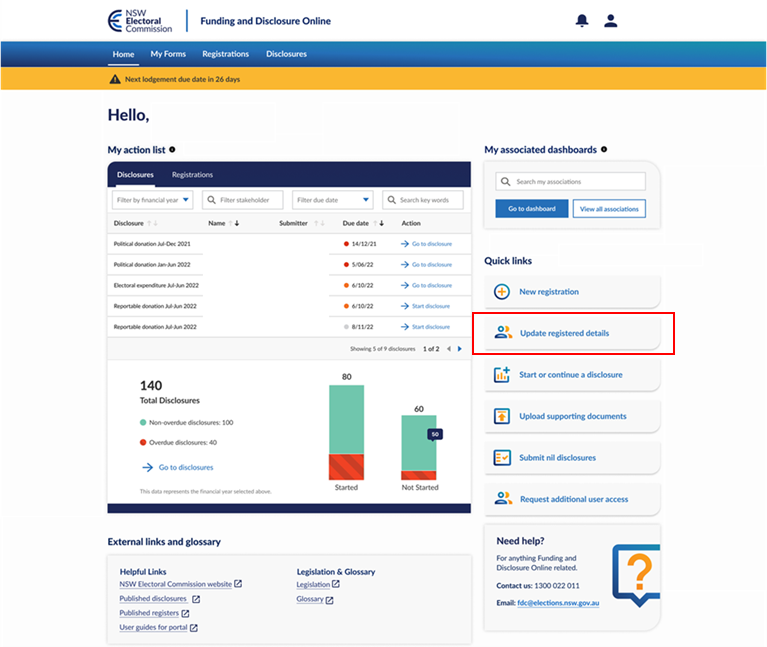
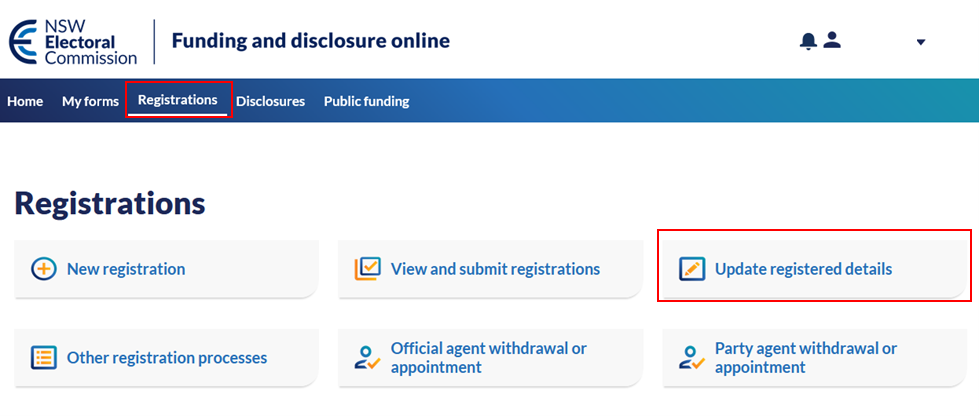
3. Select ‘Party agent and/or official agent’ from the dropdown pick list and select ‘Continue.’
If you are not the appointed agent, an error message will appear and you will not be able to proceed.
If there is an existing 'Update Registered Details' form which has been submitted but not yet processed, you will be informed that there is an in-progress form, and you will not be able to start another form until it has been processed.
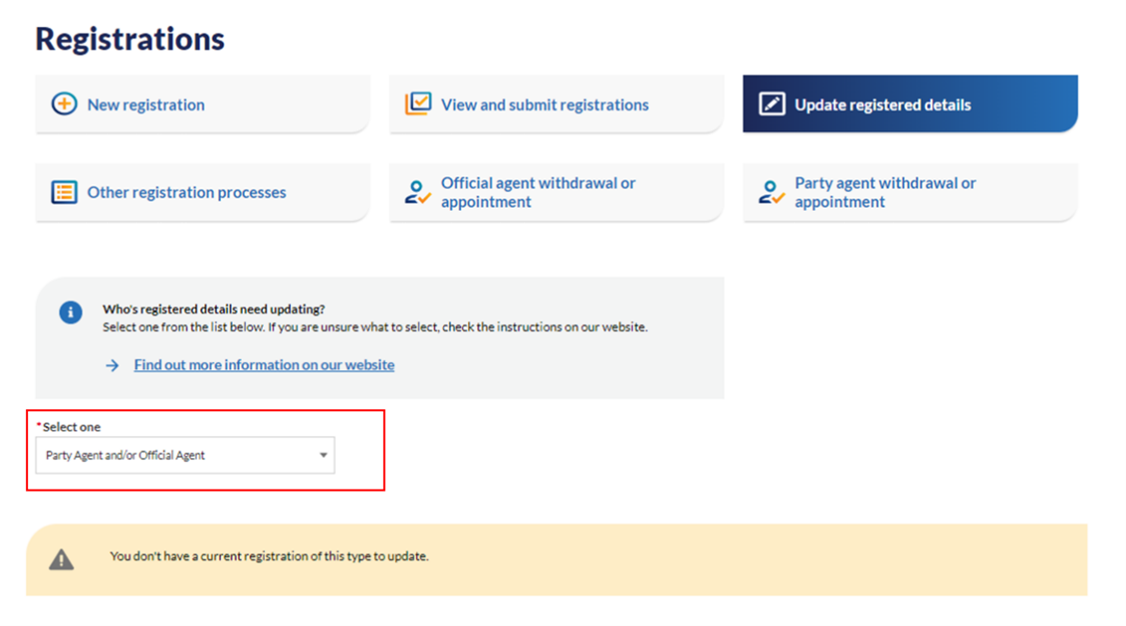
4. Select ‘Continue’ once you have read the overview page.
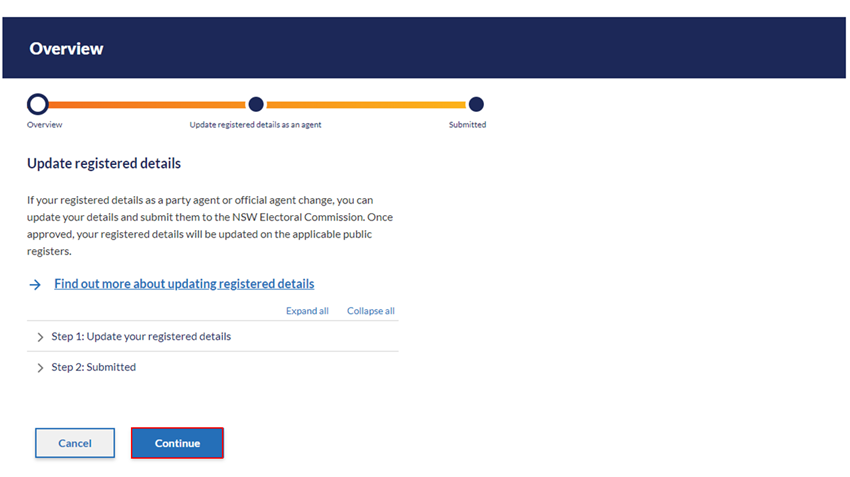
5. Navigation:
You may 'Leave form’ at any point to exit the form prior to submission to the NSW Electoral Commission. Details entered or changes made will not be saved.
The progress bar at the top of the form can be used to navigate the sections of the form and you can click on the circles to navigate forward and back.
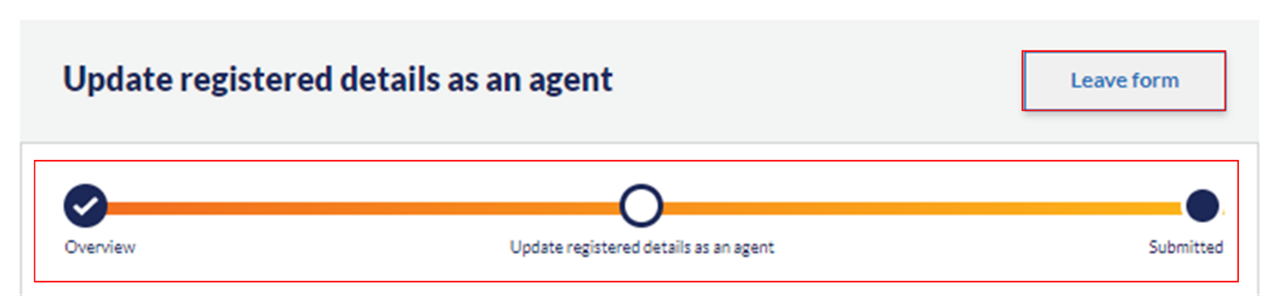
6. Update the relevant details. You will be able to edit:
Given name (as on the electoral roll)
Last name (as on the electoral roll)
Address (as on the electoral roll)
Note: When providing the address on the form, suggested addresses you are able to select will appear. You will not be able to type in an address that is not on the list of suggested addresses.
Occupation
Postal address.
You will not be able to edit date of birth.
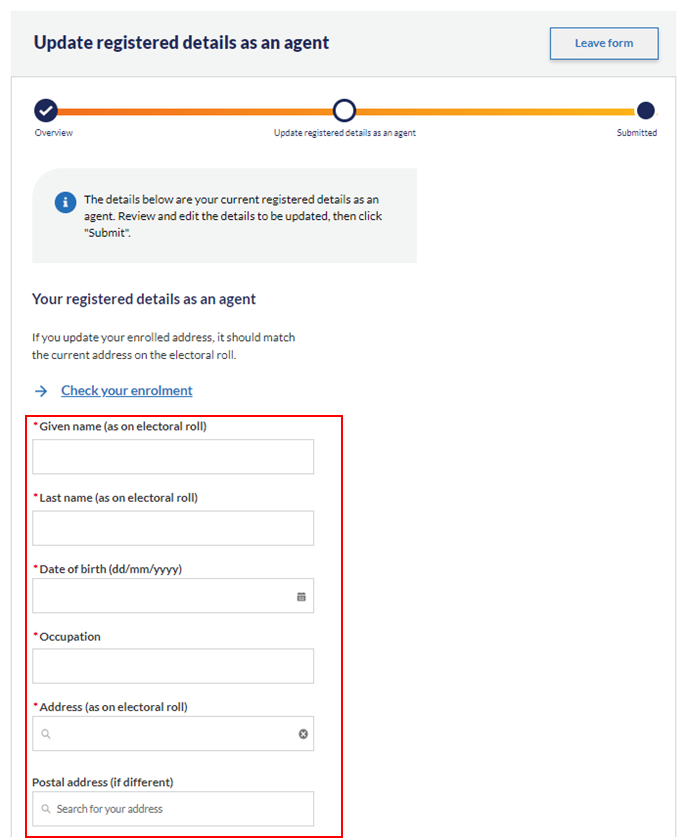
7. You will be able to view all registered parties and/or third-party campaigners and/or associated entities for which you are an agent.
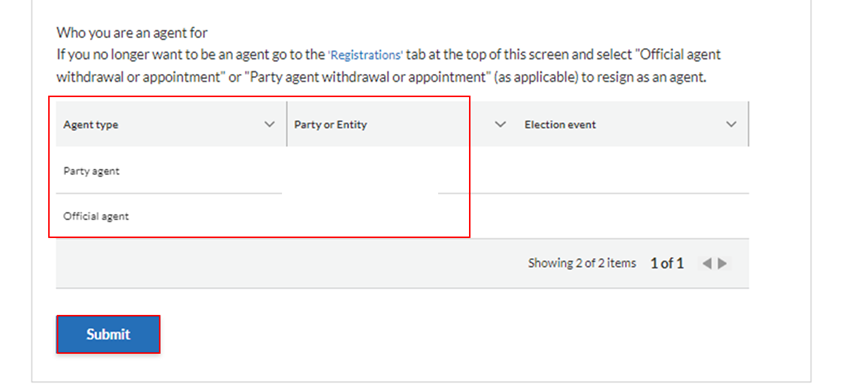
8. If you are the active appointed party agent for more than one party:
You will be able to view all the active parties for which you are the appointed agent.
You will not be able to edit or update the list of parties you are appointed to.
Note: if you no longer want to be an agent for one of the parties listed, go to the 'Registrations' tab and select 'Party agent withdrawal or appointment' to resign as an agent.
9. If you are the active appointed official agent for more than one registered and active third-party campaigner:
You will be able to view all the active third-party campaigners for which you are the appointed agent.
You will not be able to edit or update the third-party campaigner’s name and election event you are appointed to.
Note: if you no longer want to be an agent for one of the third-party campaigners listed, go to the 'Registrations' tab and select 'Official agent withdrawal or appointment' to resign as an agent.
10. If you are the active appointed official agent for more than one registered and active associated entity:
You will be able to view all the active associated entities for which you are the appointed agent.
You will not be able to edit or update the associated entities you are appointed to.
Note: if you no longer want to be an agent for one of the entities listed, go to the 'Registrations' tab and select 'Official agent withdrawal or appointment' to resign as an agent.
11. Once the relevant details have been updated and all mandatory fields are complete, click ‘Submit.’
Note: you will not be able to submit the form if you haven’t made any changes to your details. You will see the message “You haven’t made any updates to your registered details. You can’t submit the form unless you update your details.” You can choose to ‘Leave’ the form.
12. After you select ‘Submit’, our system will perform a roll check.
If you have been identified on the roll, you will see the below message to inform you of your successful submission.
If you could not be identified from the roll check, you will see the below message on the submission page, “We aren’t able to verify your enrolled address. If you are no longer enrolled to vote in NSW, you are not eligible to remain appointed as an agent. We will contact you if that is the case.” The form will still be submitted to the NSW Electoral Commission.
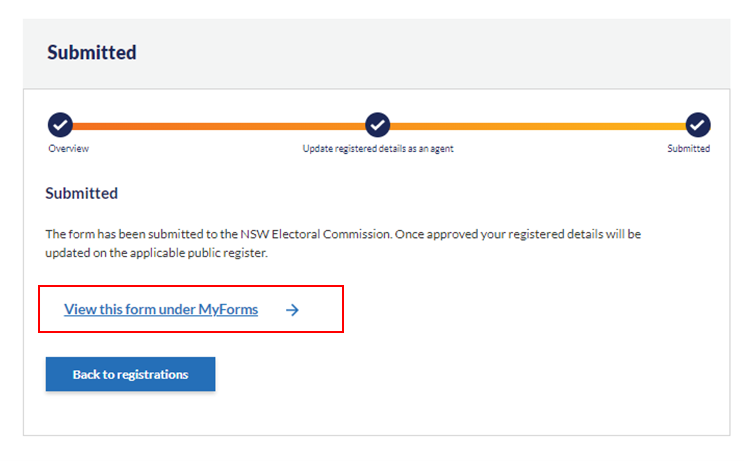
13. If you would like to check the status of your form, select the ‘View form under My Forms’ link. Alternatively, you can click the 'My forms' tab on your homepage. Once the form has been submitted its status will be ‘Submitted.’