Navigating public funding in Funding and disclosure online
On this page
It is important to keep your details up to date with the NSW Electoral Commission as they will be used to communicate important deadlines and tasks you may need to complete.
What you see when you log into Funding and disclosure online depends on your role and the tasks you are responsible for. If your role or responsibilities change over time, you can amend your level of access accordingly.
Refer to the step-by-step instructions, Managing access and adding additional users, for information about managing and adding access for users.
Only the person who is legally responsible for completing tasks and submitting forms will be able to sign and submit online forms.
Find out more about public funding.
All users see the home page each time they log into Funding and disclosure online. Log into Funding and disclosure online.
Home page
The home page contains your action list, ‘My action list’, for disclosures, registrations, and public funding. The action list is customised to show the actions you can work on or forms you can submit.
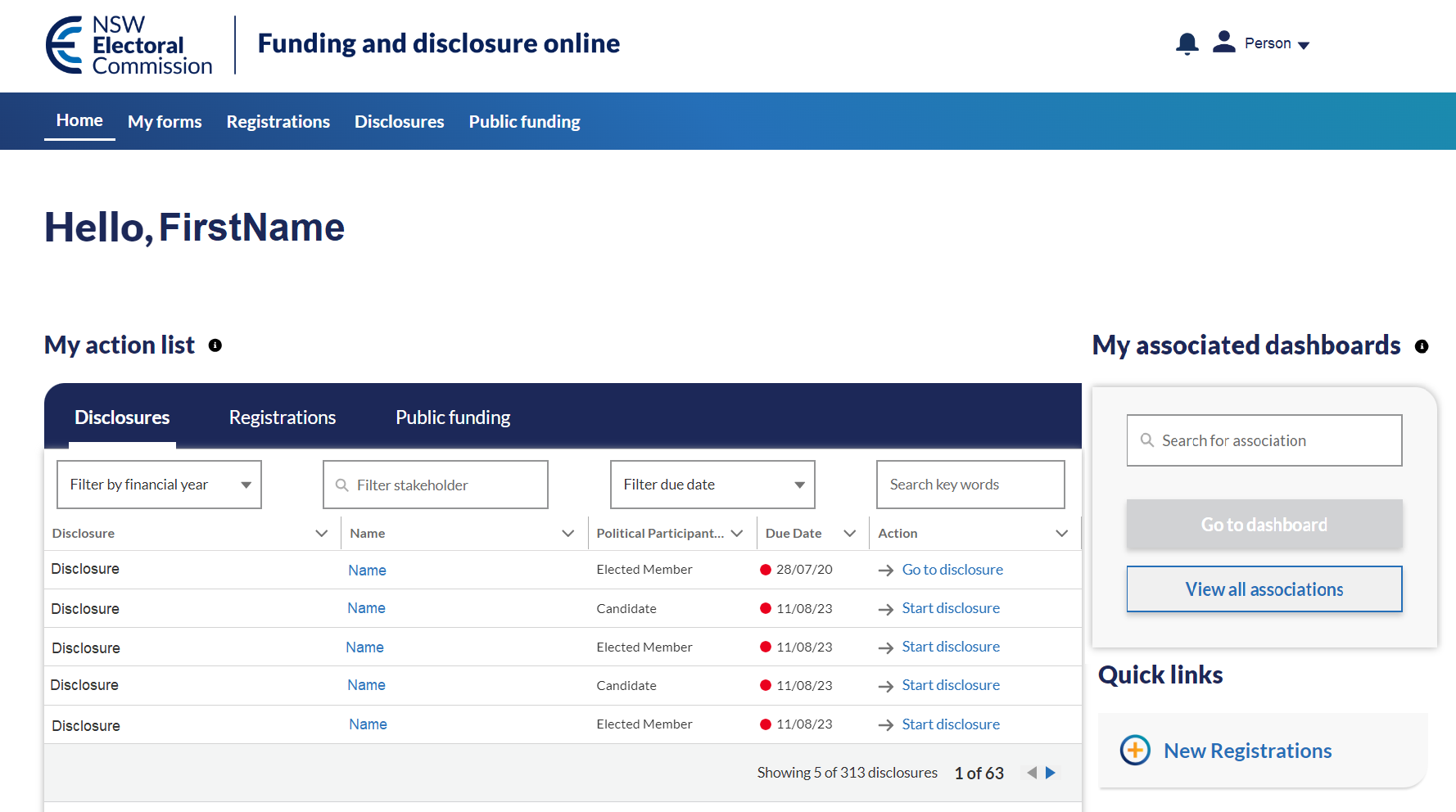
Figure 1: Home page
My action list
Your public funding action list shows a list of new claims that can be started, as well as a list of claims that are in progress and submitted claims that require a further action.
- Click on the ‘Public funding’ tab on ‘My action list’ to start or continue a claim.
- Click on the ‘Start a new claim’ sub-tab to see a list of new claims that can be started.
- Click on the ‘Claims started’ sub-tab to see a list of claims that you can continue working on and claims that have been submitted that require further action.
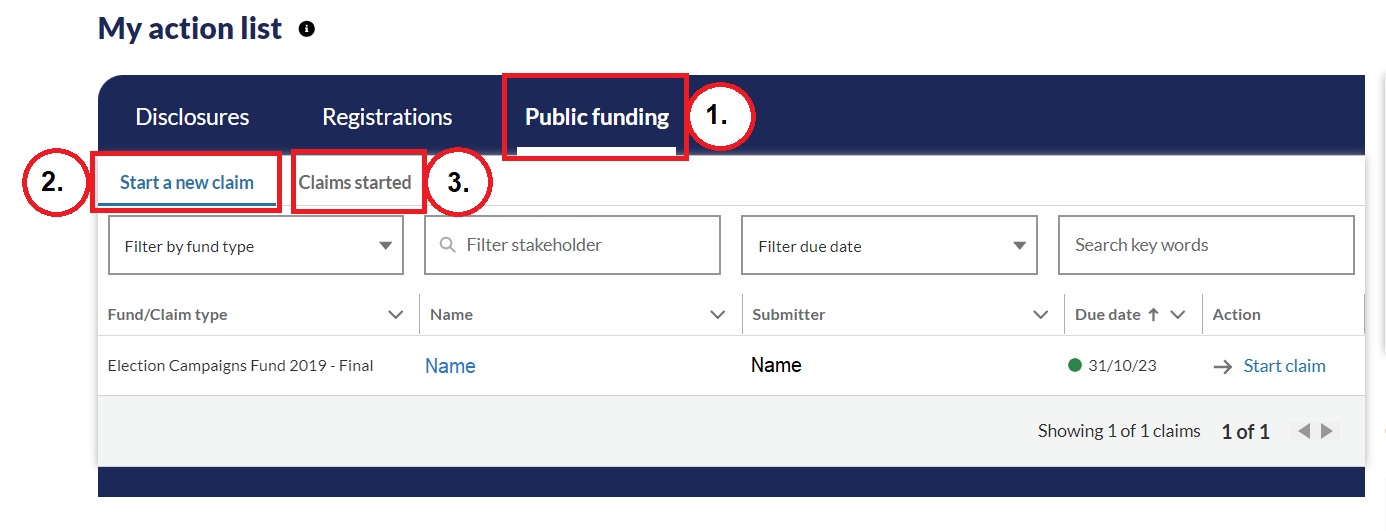 Figure 2: My action list on the home page
Figure 2: My action list on the home page
Start a new public funding claim
- Make sure you are logged into Funding and disclosure online.
- Make sure you are on the home page.
- Under ‘My action list’, go to the ‘Public funding’ tab.
- Go to the ‘Start a new claim’ sub-tab.
- Select the claim you want to start by clicking the hyperlink ‘Start claim’ under the ‘Action’ column. This will take you to the claim form.
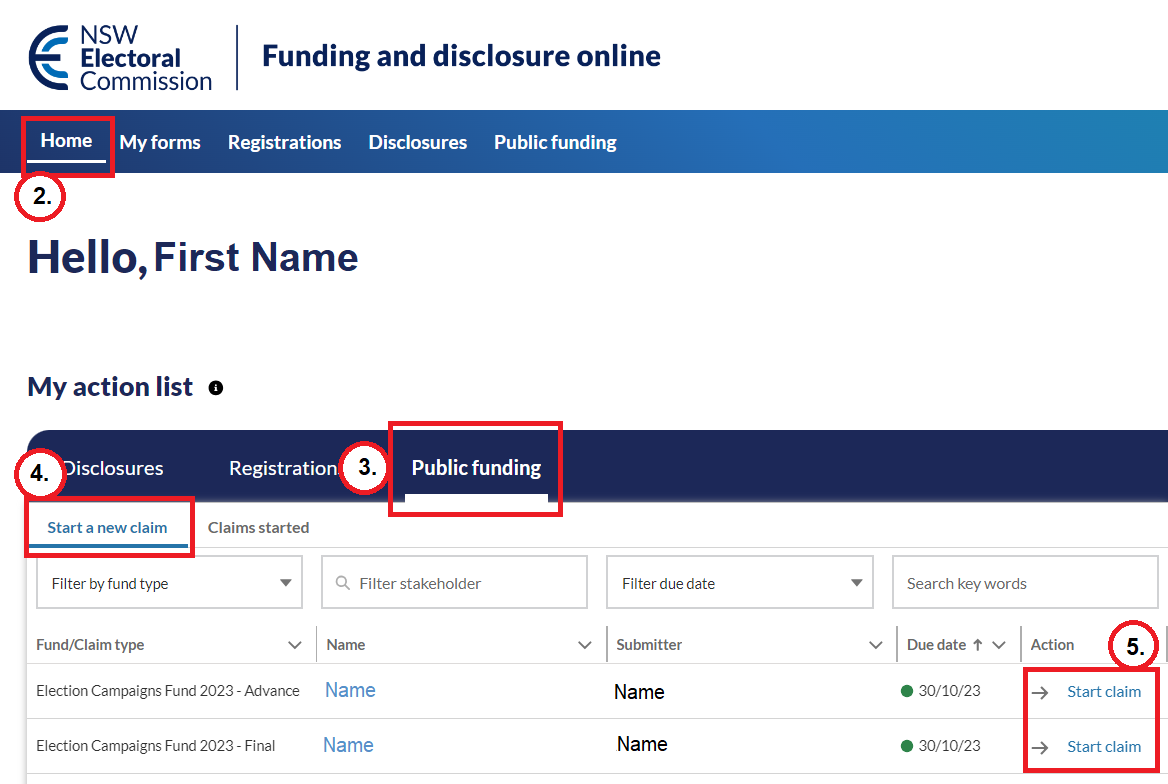
Figure 3: Starting a new public funding claim (via My Action list)
